Android マーケットに14ヶ国追加
Android マーケットからメールが届きました。===We're writin...
Android マーケットに14ヶ国追加
Android マーケットからメールが届きました。
===
We're writing to inform you about some changes to Android Market that require your attention.
Over the next few weeks, we'll be adding paid apps support for additional countries. If you have selected to publish your paid apps to all locations and intend to support all new locations as we expand the number of supported countries for paid apps, you don't have to do anything. If you have selected to publish your paid apps to all locations but intend to only target the currently supported 14 countries, please update your location selections to target these specific countries.
Please look for follow-up emails when we introduce paid apps support for specific additional countries in the coming weeks. At that time, you'll have the option to target these specific countries.
Thanks, and we look forward to continue working with you on Android
Market.
===
LinearLayout をスクロールさせる方法
LinearLayout って
コンポーネントが増えたら自動でスクロールバーがつくのかと思ってたら
そんなことはないんですね(汗)
下の方がしっかりはみ出て、見えなくなっちゃいました。
CheckBox だけを右寄せにする方法
ListView でも LinearLayout でもいいんですが、
一行のアイテムの中で
左側に TextView、右側に CheckBox を表示したいときとか、
どうやってCheckBoxを右寄せにしたらいいかわかりませんでした。
文章だけだと何言ってるかわかんないかもしれませんが
同じようにハマっている方ならわかってもらえると思います(笑)
↑こうやりたい
android:layout_widthを調整したり
android:gravityをいじってみたりしたんですが、
CheckBoxが消えて見えなくなっちゃったり、
両方左に寄っちゃったりして
どうも上手くいかない。
カギは
android:layout_weight
にありました。
Android アプリ の 研究所 アンドロイド ナビ:2010年9月の記事
- finish() でActivity が終了しない : 2010年9月25日
- よくAndroid関連の書籍やサイトなどで『 finish() で Activi...
- AdMaker の管理画面がパワーアップ! : 2010年9月24日
- AdMaker の担当者さんからメールがきて「なんだろ?」と思って開いてみたら、...
- Galaxy Tab のプロモーション映像 : 2010年9月21日
- 世界中で注目されているAndroid搭載型タブレットSamsung Galaxy...
- App Inventorがバージョンアップ : 2010年9月21日
- プログラミング不要でAndroidアプリが作れるApp Inventorがバージ...
- AdMaker で 収入 がUP : 2010年9月18日
- AdMaker の8月の 収益 レポートが来たので7月の 収益 レポートと 比較...
- Android ドキュメントが 日本語 で読めるサイト : 2010年9月13日
- Androidのドキュメントは基本的に英語なので英語が読めない人にはアプリ開発は...
- Android が今年中にも世界第2のスマートフォンOSに : 2010年9月12日
- 先日『2014年にはAndroidが世界2位のスマートフォンOSになる』という記...
- Android OS のバージョンの比率 : 2010年9月12日
- 現在のAndroidの最新バージョンは2.2(Froyo)ですが日本で発売されて...
- Android のレゴブロック : 2010年9月12日
- Androidのレゴブロックだって。...
- Android SDK Tools, revision 7 と ADT0.9.8 が リリース : 2010年9月11日
- Android SDK Tools, revision 7 とADT0.9.8...
- ADT バージョンアップ で エラー : 2010年9月11日
- Android SDK の Revision 7 と ADT の Version...
- Eclipse ADT の ダウングレード ( バージョンダウン ) 方法 : 2010年9月11日
- Eclipse の ADT をダウングレード(バージョンダウン)するには以下のよ...
- Eclipse ADT の アンインストール 方法 : 2010年9月11日
- Eclipse の ADT を アンインストールするには、以下のようにします。...
- Eclipse ADT の バージョンアップ 方法 : 2010年9月10日
- Android Developer のサイトから新しいADTがリリースされた案内...
- Android アプリ 開発 のオススメ書籍2冊 : 2010年9月10日
- 先日、IT系の技術書出版として有名なオライリー社からAndroid Hacks ...
- 『 Android アプリ 研究会』@Facebookファンページ : 2010年9月10日
- 最近、Facebookをはじめて(というか、再開してというか、)だんだんそのおも...
- Android が シェア 世界2位になる日 : 2010年9月 9日
- 『2014年にはAndroidが世界2位のスマートフォンOSになる』アメリカの調...
- コミックアプリにチャンスあり? : 2010年9月 8日
- 先日、日本Androidの会の9月定例会に参加してきました。内容は 1.電子書籍...
- ピンクの Galaxy S で女性ユーザーを取り込め : 2010年9月 8日
- Androidケータイって便利で楽しいんですがメインユーザーは30代男性のようで...
- Android タンブラーもらった♪ : 2010年9月 8日
- 先日、技術書籍で有名なオライリー社からAndroid Hacks ―プロが教える...
- Android アプリ に関する ビジネス チャンス : 2010年9月 5日
- 先日、こんなニュースを見つけました。===●Androidアプリにも成功の可能性...
- アプリの決済方法変更でなにが変わるのか? : 2010年9月 5日
- 8月31日にKDDIが、9月1日にNTTドコモが相次いでAndroidアプリの購...
- ドコモ SPモード の 感想 : 2010年9月 5日
- 9月1日からNTTドコモの「SPモード」がサービス開始されました。「SPモード」...
スポンサード リンク
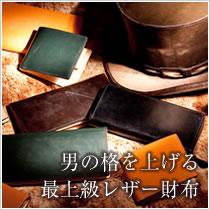
新着記事
- Android マーケットに14ヶ国追加
- LinearLayout をスクロールさせる方法
- CheckBox だけを右寄せにする方法
- finish() でActivity が終了しない
- AdMaker の管理画面がパワーアップ!
- Galaxy Tab のプロモーション映像
- App Inventorがバージョンアップ
- AdMaker で 収入 がUP
- Android ドキュメントが 日本語 で読めるサイト
- Android が今年中にも世界第2のスマートフォンOSに
- Android OS のバージョンの比率
- Android のレゴブロック
- Android SDK Tools, revision 7 と ADT0.9.8 が リリース
- ADT バージョンアップ で エラー
- Eclipse ADT の ダウングレード ( バージョンダウン ) 方法
- Eclipse ADT の アンインストール 方法
- Eclipse ADT の バージョンアップ 方法
- Android アプリ 開発 のオススメ書籍2冊
- 『 Android アプリ 研究会』@Facebookファンページ
- Android が シェア 世界2位になる日
- Android アプリ の 研究所 アンドロイド ナビ の記事一覧
月別アーカイブ
- 2012年2月
- 2011年11月
- 2011年10月
- 2011年9月
- 2011年7月
- 2011年6月
- 2011年5月
- 2011年4月
- 2011年3月
- 2011年1月
- 2010年12月
- 2010年11月
- 2010年10月
- 2010年9月
- 2010年8月
- 2010年7月
オススメ書籍
【中級者必携の3冊】

目的から実現方法を探すいわゆる逆引き本。ネットで探してた情報が1冊にまとまっている感じです。

こちらも逆引き本。しかも情報量が多くて分厚い辞書的な1冊。必ず手元に置いておきたい1冊です。

様々なUIテクニックが載っている1冊。レイアウト関係でここまで詳しい本は他にありません。UIに強くなりたいなら必須。
1回払いのSEO対策ならナチュラル被リンクサービス
今日のキーワード
当サイトのRSS
カテゴリー

Copyright (C) 2010 All Rights Reserved Android アプリ の 研究所 アンドロイド ナビ
